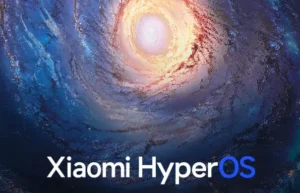Samsung S Pen is a special stylus that allows users to write, draw, and control their Samsung Galaxy devices with ease and precision. The S Pen is one of the hallmarks of Samsung flagship products, such as the Galaxy Note series, Galaxy Tab series, and Galaxy Z Fold series. S Pen has evolved over the years, introducing new innovations and functionality that enhance user experience and productivity. In this article, we will look at the history, innovation, performance, and comparison of Samsung S Pen with its main rival, Apple’s Pencil.
History of the S Pen
The S Pen is a stylus designed to enhance the user experience of Samsung Galaxy Note and Galaxy S series smartphones. The Pen was first introduced in 2011 with the launch of the Galaxy Note, a device that combined the features of a smartphone and a tablet. The S Pen was intended to offer a more accurate and natural way to interact with large screens as well as enable various creative and productive functions.

The S Pen has evolved over the years, adding new features and capabilities with each generation of the device. Some of the major milestones in S Pen’s history are:
2011
The first S Pen was 14mm long and had 256 levels of pressure sensitivity. It can be used as a pen, pencil, brush, and highlighter. It also had a side button that could activate shortcuts, such as taking screenshots, opening the S Memo app, and converting handwriting to text.
2012
The second S Pen was longer and thicker, with a larger rubber tip and 1,024 levels of pressure sensitivity. It also introduced the Air Commands menu, which allows users to access important features by pulling out the S Pen or clicking its buttons.
2013
The third S Pen improved the accuracy and precision of the stylus, doubling the pressure sensitivity to 2,048 levels. It also added more productivity tools, such as Action Memo, Scrapbooker, Screen Write, Ace Finder, and Pen Window.
2014
The fourth S Pen improves the writing experience by making it more realistic and smooth. It has added more gesture control and smart features, such as smart selection, image clip, photo note, and smart scroll
2015
The fifth S Pen introduced a clickable top that made it easier to remove and store the stylus. It has added more creative features, such as live messages, screen-off memos, scroll capture, and translation
2016
The sixth S Pen was water-resistant and dust-proof, making it more durable and versatile. It has added more fun features, such as GIF animation, magnifying, glancing, and coloring.
2017
The seventh S Pen increased the tip diameter to 0.7mm and reduced latency to 50mm, making it more responsive and accurate. It has added more advanced features, such as Bixby Vision, Live Translation, Live Messages with AR Emoji, and PENUP
2018
The eighth S Pen included a battery and Bluetooth connectivity, making it a remote control for phones. It added more innovative features, such as air action, remote camera capture, remote presentation control, and music control.
2019
The Ninth S Pen improves the battery life and Bluetooth range of the stylus. It has added more intuitive features, such as AR doodles, a 3D scanner, screen recorder with voice notes.
2020
The tenth S Pen reduced latency to 9ms and added a gyroscope sensor, making it smoother and more vibrant. It has added more dynamic features, like Action Anywhere, and Samsung Note Sync with PC.
2021
The 11th S Pen was compatible with the Galaxy S21 Ultra for the first time. It has added more expressive features, such as PENUP live drawing with AR emoji
How the S Pen Has Improved
As seen in the previous section, the S Pen has introduced many innovations in each generation that make it more than just a stylus. In this section, we’ll highlight some of the most notable innovations in each category:

Technological Advancements
The S Pen has improved its technology over the years, making it more accurate, responsive, and comfortable to use. Some of the technological advances are:
Pressure sensitivity
The S Pen can detect how hard or soft the user presses on the screen, which affects stroke thickness and opacity. The S Pen has increased its pressure sensitivity from 256 levels in the first generation to 4096 levels in the latest generation.
Precision
The S Pen can create precise and smooth lines on the screen, which is essential for drawing and writing. The S Pen has improved its accuracy by reducing it from 1.6mm in the first generation to 0.7mm in the latest generation.
Latency
The S Pen can reduce the lag between the stylus and the screen, which makes it feel more natural and real. The S Pen has reduced latency to 2.8 ms in the latest generation from 50 ms in the first generation.
Battery life
The S Pen can last longer without needing to be charged or replaced, making it more convenient and reliable. The S Pen has improved its battery life by using a supercapacitor that charges it quickly when stored inside the device, or a wireless charging process that charges it when connected to the device.
Features and Capabilities
The S Pen has added many features and capabilities over the years, making it more versatile, functional, and creative. Some of the features and capabilities are:
Air Commands
The S Pen can access various shortcuts by pressing buttons while hovering over the screen, such as taking notes, capturing screenshots or translating text. The Air Command menu can be customized by the user to include their favorite or frequently used apps or functions.
Air Actions
The S Pen can control the device with gestures in the air, such as swiping left or right to change slides or music tracks, or rotating clockwise or counterclockwise to zoom in or out. Air Actions can be customized by the user to assign different gestures to different apps or functions.
Screen Off Memo
The S Pen can write notes on the screen without unlocking the device, which is useful for jotting down quick ideas or reminders. Screen-off memos can be saved to Samsung Note or pinned to Always On Display for easy access.
Live Messages
The S Pen can draw on the screen to create animated GIFs, which can be shared with friends or family via social media or messaging apps. Live messages can be customized by choosing different backgrounds, colors, effects or stickers.
AR Doodle
Draw in augmented reality using the S Pen camera, which can be fun and interactive. AR Doodle can track and move with faces or places, creating a dynamic and immersive experience
A Stylus that Does More Than You Think
The S Pen can perform various functions that enhance the user experience and productivity of Samsung Galaxy devices. In this section, we will explain how to use some basic and advanced functions of S Pen.
Basic Functionality
The basic function of the S Pen is to write or draw on the screen with precision and accuracy. To use this function, you need to:
- Eject or detach the S Pen from your device.
- Tap any app that supports writing or drawing with the S Pen, such as Samsung Notes, PENUP, SketchBook, etc.
- Start writing or drawing on the screen with the S Pen as you would with a pen on paper.
- Adjust your S Pen settings to your liking, such as changing the color, size, style or opacity of your strokes.
- Save or share your work as you wish.
Advanced Features
An advanced feature of the S Pen is to access various shortcuts or functions by pressing the stylus button or using gestures in the air. To use these features, you need:
- Eject or detach the S Pen from your device.
- Press and hold the stylus button while hovering over the screen to launch Air Commands.
- Choose one of the options from the Air Commands menu, such as Create Note, Smart Select, Screen Write, Translate, etc.
- Follow the instructions on how to use each option according to your needs.
- Alternatively, you can press and hold the stylus button while moving it in a specific direction or pattern to perform an air action.
- Choose an app that supports Air Actions like Camera, Gallery, Music Player, PowerPoint, etc.
- Follow the instructions on how to use each gesture according to your needs.
The Samsung S Pen vs. the Apple Pencil: A Stylus Showdown
The Apple Pencil is another stylus designed for Apple devices, such as the iPad Pro and iPad Air Apple Pencil is one of Samsung’s main competitors when it comes to stylus technology and functionality. In this section, we will compare Samsung S Pen with Apple Pencil in terms of design, precision, feel, latency, etc. We will also compare the user experience and value for money of both styluses.

Design
The design of the S Pen and the Apple Pencil is quite different, as they have different shapes, sizes, and weights. The S Pen is narrower and more cylindrical, while the Apple Pencil is thicker and more oval. The S Pen has a button on the side and a click mechanism on top, while the Apple Pencil has no button or mechanism. The Pen is lighter and smaller than the Apple Pencil, as it weighs about 3 grams and measures about 10.8 cm, while the Apple Pencil weighs about 20 grams and measures about 16.6 cm.
The design of the S Pen and Apple Pencil affects how they are stored and charged. The S Pen can be stored inside the device or magnetically attached to the back of the device depending on the model. The S Pen does not require charging or can be charged wirelessly when connected to a device. The Apple Pencil can only be attached magnetically to the side of the device, it is charged wirelessly. However, some older models of the Apple Pencil require plugging into the device via a Lightning connector, which can be awkward and inconvenient.
Accuracy
S Pen and Apple Pencil are very accurate, as they can create precise and smooth lines on the screen. However, there are some differences in how they achieve this accuracy. The S Pen uses electromagnetic resonance technology, which creates a magnetic field between the pen and the device. This allows the device to detect stylus position, pressure, and tilt without requiring a battery or Bluetooth connection The Apple Pencil uses capacitive technology, which creates an electric field between the stylus and the device. It requires a battery and Bluetooth connection to communicate with the device
The accuracy of the S Pen and Apple Pencil also depends on their tip size and pressure sensitivity. The tip size of the S Pen is smaller than that of the Apple Pencil, as it measures 0.7 mm in diameter, while the Apple Pencil has a diameter of 1 mm. This means that the S Pen can create finer lines than the Apple Pencil. However, both styles have similar pressure sensitivity levels, as they both support 4096 levels of pressure sensitivity. This means that both styluses can change the thickness and opacity of their strokes according to how hard or soft they are pressing on the screen.
Feel
The S Pen and Apple Pencil also feel different, as they have different textures, grips and responses. The S Pen has a rubber tip that mimics the feel of a pen on paper, while the Apple Pencil has a plastic tip that glides smoothly over glass. The Pen has a textured grip and a metal ring that provides a more comfortable and ergonomic hold, while the Apple Pencil has a smooth surface that can be slippery or hard to hold. The S Pen also has a click mechanism that gives a satisfying response when ejecting or storing, while the Apple Pencil has no such mechanism.
The feel of the S Pen and Apple Pencil also affects how they interact with the screen. The S Pen has a palm rejection feature that prevents accidental touches from being registered
on the screen, while the Apple Pencil lacks this feature and requires the user to rest their hand on the edge of the device or use a glove. The S Pen also has a button that activates various functions, such as Air Command or Air Action, while the Apple Pencil has no such button and relies on tapping the screen or device to access certain functions.
Latency
The S Pen and Apple Pencil have very low latency, as they reduce the gap between the stylus and the screen. However, there are some differences in how they achieve this latency. The S Pen uses a high-frequency scanning rate of 240 Hz, which means the device scans the stylus position 240 times per second. This allows the device to display strokes on the screen almost instantly. The Apple Pencil uses a variable refresh rate of up to 120 Hz, which means that the device adjusts the scanning rate according to the content on the screen. This allows the device to save battery life and optimize performance
The latency of S Pen and Apple Pencil also depends on their model and device. The S Pen has reduced its latency from 50 ms in the first generation to 9 ms in the latest generation, which is comparable to a real pen. The Apple Pencil reduced latency from 20 ms in the first generation to 9 ms in the second generation, which is comparable to a real pen. However, both styluses can only achieve this low latency when used with certain devices, such as the Galaxy Note 20 or iPad Pro, which have high-end processors and displays.
User Experience
Both S Pen and Apple Pencil have a very positive user experience, as they can enhance functionality and creativity on Samsung Galaxy devices and Apple devices respectively. However, there are some differences in how they provide this user experience. The S Pen offers more versatility and features than the Apple Pencil, as it can perform various functions that are not possible with a finger or a regular stylus, such as Air Commands, Air Actions, Screen Off Memo, Live Messages, AR Doodle, etc. The S Pen offers more compatibility and convenience than the Apple Pencil, as it can work with multiple Samsung Galaxy devices and can be easily stored or connected to them.
The Apple Pencil offers more simplicity and consistency than the S Pen, as it can provide a smooth and natural writing and drawing experience without any buttons or gestures. The Apple Pencil offers more quality and performance than the S Pen, as it can create realistic and expressive strokes with tilt and pressure sensitivity. Apple Pencil also integrates well with Apple devices and apps, such as iPadOS, Notes, Procreate, etc.
Value for Money
S Pen and Apple Pencil are both high value for money, as they can offer a lot of benefits to Samsung Galaxy users and Apple users respectively. However, there are some differences in how they justify their prices. The S Pen is cheaper than the Apple Pencil, as it costs around $40 for most models and is bundled free with some devices. The S Pen also offers more value than the Apple Pencil, as it can work with and work with more devices than the Apple Pencil.
The Apple Pencil is more expensive than the S Pen, as it costs around $100 for most models and is sold separately from all devices. The Apple Pencil also offers a lower price than the S Pen, as it can perform fewer functions and work on fewer devices than the S Pen.
Samsung S Pen: A Compatible and Convenient Stylus for Galaxy Users
Samsung S Pen is a stylus that lets you interact with your Galaxy devices in a natural and intuitive way. You can easily use it to write, draw, edit and control your device. Whether you want to take notes, sketch a masterpiece, or take a selfie, S Pen can help you do it.
But with which devices can you use the S Pen? Samsung has expanded S Pen compatibility to more models than ever before. Here are some of the devices that will support the S Pen by the end of 2023:
Galaxy Z Fold5 and Z Fold4
These are Samsung’s latest foldable phones that offer a large and immersive screen when opened. You can use S Pen Fold Edition or S Pen Pro with these devices to enhance your productivity and creativity. The S Pen Fold version has an auto-retractable tip that protects the foldable screen from damage, while the S Pen Pro has Bluetooth connectivity and a larger size for a comfortable grip.
Galaxy S23 Ultra

Galaxy S23 Ultra is Samsung’s flagship phone that boasts a stunning display, a powerful performance and a versatile camera system. You can use S Pen or S Pen Pro with this device to maximize its features The S Pen has a built-in battery that charges quickly and lasts for up to 30 minutes of use. It also has a Bluetooth button that lets you control your phone remotely, such as taking photos or playing music.
Galaxy Note Series
These are Samsung’s original phones that come with an integrated S Pen. You can use S Pen or S Pen Pro with these devices to enjoy the classic Note experience. The S Pen has a 0.7mm tip and can recognize up to 4,096 pressure levels, making it ideal for precise writing and drawing. It has various software features that allow you to create notes, translate text, convert handwriting and much more.
Galaxy Tab S9/S8/S7 FE/S7/S7 Plus/S6 Lite/S6/S4

These are Samsung’s premium tablets that offer a large and vibrant screen for entertainment and work. You can use S Pen or S Pen Pro with these devices to enhance your productivity and creativity. The S Pen has a magnetic attachment that lets you easily store it on the back of your tablet It has various software features that allow you to create notes, edit documents, annotate PDFs and more.
Galaxy Book3
This is Samsung’s laptop that offers a sleek design and a powerful performance. You can use S Pen or S Pen Pro with this device to enhance your productivity and creativity. The S Pen has a tilt function that lets you adjust the angle of your stroke for realistic shading. It has various software features that allow you to create notes, sketch ideas, sign documents and more.
As you can see, Samsung S Pen is a compatible and convenient stylus for Galaxy users. No matter your phone, tablet, or laptop, you can find an S Pen model that suits your needs and preferences. With the S Pen, you can unleash your potential and express yourself in new ways.
Conclusion
In conclusion, the Samsung S Pen is a special stylus that has evolved over the years, introducing new innovations and functionality that enhance the user experience and productivity of Samsung Galaxy devices. S Pen has improved its technology, features and capabilities with each generation of Galaxy Note series, Galaxy Tab series, Galaxy Z Fold series and Galaxy Book series. The S Pen offers more versatility, compatibility and convenience than its main competitor Apple’s Pencil. The S Pen is one of the most distinctive and valuable features of Samsung’s flagship products.