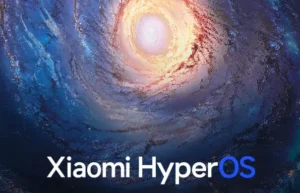Samsung has just released a game-changing accessory for all Galaxy device users – the S Pen Creator Edition. This stylus is designed to take your drawing and writing experience to the next level and help you unleash your creativity like never before. In this article, we’ll dive into the features, specifications, and benefits of the S Pen Creator Edition.
Features
The S Pen Creator Edition boasts several features that set it apart from other styluses. These include:
- Enhanced tilt sensitivity: With the S Pen Creator Edition, you can create subtle details and realistic shading in your drawings thanks to its ability to detect the angle and pressure of your pen strokes. It can also switch between different modes, such as pen, pencil, or brush, depending on how you tilt the pen.
- Comfortable grip: The S Pen Creator Edition has a larger and more ergonomic design than previous S Pen models, making it easier to hold for extended periods. It also has a built-in shortcut button that you can customize to access your favorite apps or functions.
- Magnetic attachment: You can attach the S Pen Creator Edition magnetically to the back of your Galaxy device, so you don’t have to worry about losing it or carrying it separately. It’s also water-resistant, with an IPx4 rating which means it can withstand water splashes from any direction.
- Multi-device compatibility: The S Pen Creator Edition is compatible with a wide range of Galaxy devices, including the Galaxy S21 Ultra, Galaxy Note10 and higher, Galaxy Tab S Series, and PCs that support S Pen features. You can use the same pen across different devices and enjoy a seamless creative experience.
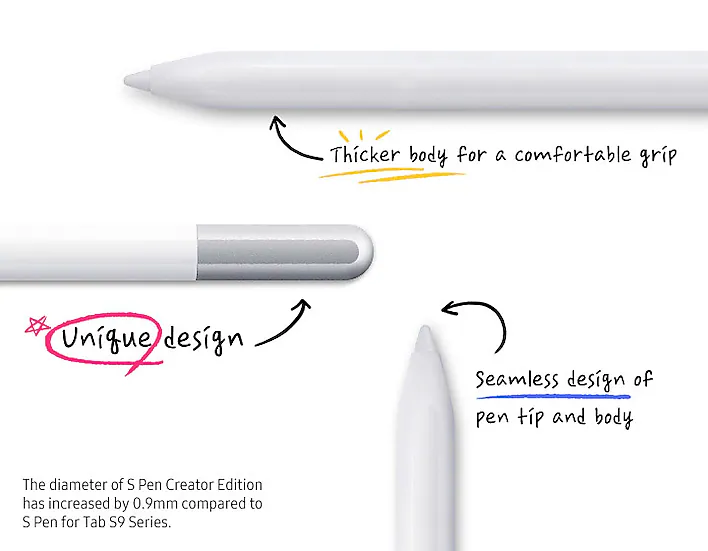
Specifications
The S Pen Creator Edition has the following specifications:
- Dimensions: 9.5 x 145.8 x 9.5 mm
- Weight: 14.4 g
- Battery: No battery required
- Color: White or black
- In-box items: S Pen Creator Edition, nib replacement tool, two pen tips
Benefits
The S Pen Creator Edition opens up a world of possibilities for users who are eager to express their creativity on their Galaxy devices. Here are just a few of the remarkable benefits it brings:
- Improved productivity: With the S Pen Creator Edition, you can skyrocket your productivity by effortlessly jotting down notes, signing important documents, editing photos, or sketching out brilliant ideas. It also grants you access to a plethora of shortcuts and functions, including screen capture, smart select, and air command.
- Enhanced creativity: Prepare to be inspired! The S Pen Creator Edition empowers you to create breathtaking artwork with precision and realism. Whether you’re sketching, painting, or designing, this remarkable stylus will elevate your artistic abilities to new heights. Additionally, it grants you access to a wide range of apps and tools such as Samsung Notes, PENUP, and Adobe Photoshop Sketch.
- Personalized expression: The S Pen Creator Edition allows you to infuse your Galaxy device with your unique personality. Customize your wallpapers, icons, and themes to reflect your individual style. Furthermore, you can create your very own emojis, stickers, and GIFs, and share them with your loved ones, adding a personal touch to your digital conversations.
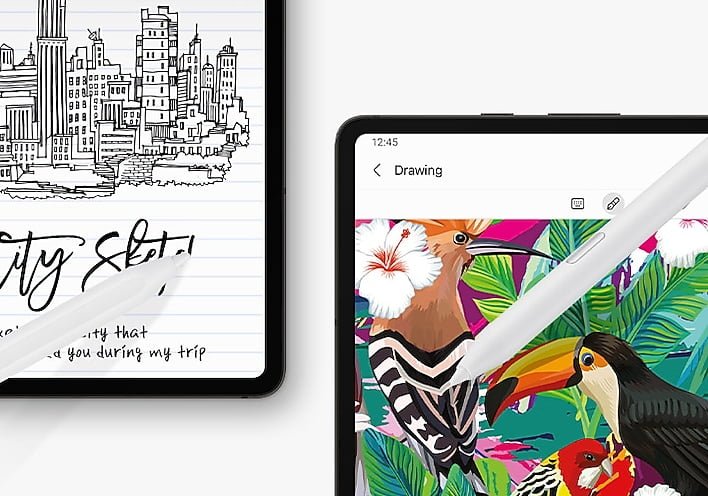
Conclusion
The S Pen Creator Edition is a groundbreaking accessory that revolutionizes the drawing and writing experience for Galaxy users. Its impressive features include enhanced tilt sensitivity, a comfortable grip, magnetic attachment, and compatibility with multiple devices. Moreover, it offers a multitude of benefits, including heightened productivity, unleashed creativity, and personalized expression. If you’re seeking a tool to unlock your creative potential, look no further than the S Pen Creator Edition. For more information, visit the Samsung website or check out the Samsung blog. Get ready to embark on an extraordinary creative journey!